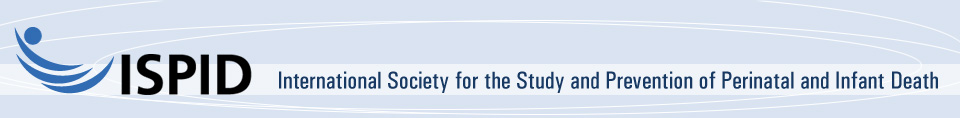Subscribe to the ISPID RSS Feed
RSS allows users to avoid manually inspecting all of the websites they are interested in, and instead subscribe to websites such that all new content is pushed onto their browsers when it becomes available. The user subscribes to a feed by clicking a feed icon in a web browser that initiates the subscription process.
RSS feeds can be read using software called an RSS reader, feed reader, or aggregator, which can be web-based, desktop-based, or mobile-device-based. The RSS reader checks the user's subscribed feeds regularly for new work, downloads any updates that it finds, and provides a user interface to monitor and read the feeds. This and more information on RSS feeds is available at Wikipedia.
For a short explanation of RSS and how it helps you save time reading the web, please watch the witty video below, illustrating RSS in plain English.
RSS feeds can be read using software called an RSS reader, feed reader, or aggregator, which can be web-based, desktop-based, or mobile-device-based. The RSS reader checks the user's subscribed feeds regularly for new work, downloads any updates that it finds, and provides a user interface to monitor and read the feeds. This and more information on RSS feeds is available at Wikipedia.
For a short explanation of RSS and how it helps you save time reading the web, please watch the witty video below, illustrating RSS in plain English.